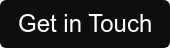Everything you should know about Microsoft Secure Score
Are you a marketer, MD, CEO or CFO looking for ways to improve your business’s cyber security posture?
Microsoft Secure Score is an invaluable tool that can help you do just that. It provides detailed insight into the security of your Microsoft organisation and offers concise recommendations on how to get better protection coverage.
Through this blog post we’ll explore what exactly Microsoft Secure Score is and discuss how it works. Let’s get started!
What is Microsoft Secure Score?
Microsoft Secure Score is a powerful tool that allows businesses to better understand the security posture of their digital environment.
By providing a comprehensive assessment of security risks and vulnerabilities, this innovative system helps companies develop tailored security strategies that minimise risk and protect valuable assets.
But what is Microsoft's secure score, exactly? Put simply, it's an analytics tool that assigns a numerical score based on a wide range of security-related parameters, such as password protection, malware prevention, and data encryption.
This score allows businesses to benchmark their security performance against industry standards and identify areas for improvement.
Ultimately, adopting Microsoft's secure score is a smart move for any organisation that values security and wants to stay ahead of the curve.
In more detail, Microsoft Secure Score is a security analytics tool that is designed to automatically assess your security position.
It provides better visibility of your security configuration and security features through a numerical score and comparison chart.
This is a great tool to use as it creates an actionable plan and provides an overall risk assessment and summary on your organisation’s security, which then highlights areas for improvement as well as providing recommendations.
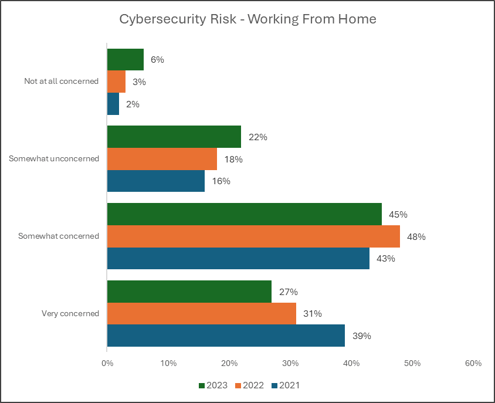
How does Microsoft Secure Score help Businesses?
Office 365 Secure Score offers several benefits for businesses:
- Reporting on the current state of the organisation's security posture.
- Enhancing security posture through discoverability, visibility, guidance, and control.
- Comparing with benchmarks and establishing key performance indicators (KPIs).
Businesses gain access to:
- Robust visualisations of metrics and trends.
- Integration with other Microsoft products.
- Score comparison with similar organisations.
Additionally, the score also reflects when third-party solutions have addressed recommended actions.
Secure Score is a comprehensive tool that not only provides valuable insights but also helps organisations improve their overall security.
How does Microsoft Secure Score work?
Microsoft Secure Score works on the basis of the security features you are using and the security-related tasks that are carried out by your organisation.
It involves 3 elements:
- Score
- Taking Action
- Tracking Progress
It is updated in real-time and provides points based on how effective or ineffective your current security features are, the higher the number the more action should be taken to make improvements.
Following your score, recommendations will be given to protect your organisation from the threats highlighted.
This will identify where to improve your security posture by using threat-prioritised insight and guidance.
These are factors that should be taken into consideration to advance your organisation’s security and protect you and your users against risk.
If you cannot or do not want to comply with one of the improvements suggested, you have the option to accept the risk.
However it is important to bear in mind that not every recommendation can work for all business environments, therefore other solutions may be more beneficial.
This tool also provides a summary as well as an overall risk assessment for you to track the progress of your organisation’s security.
This section will show you improvements completed on that day as well as an in-depth summary of complete and incomplete actions.
This sets a Microsoft Secure Score benchmark for your organisation’s status over time and provides the ability to compare your security against other businesses.
This video provides an in-depth explanation of how Microsoft Secure Score works:
How to check your current Microsoft secure score
To check your current score, you can head over to the Microsoft Secure Score overview page. On this page, look for the tile that says, "Your secure score".
Here, you will see your score displayed as a percentage, along with the number of points you have achieved out of the total possible points.
But wait, there's more! If you click on the 'include' button next to your score, you will be able to explore different views of your score.
These different views provide visual representations of your score in the form of graphs and charts.
To give you a richer understanding of your overall score, you can add the following scores to your view:
1. Planned score
This score shows you the projected score when all your planned actions are completed.
2. Current license score
This score demonstrates the score you can achieve with your current Microsoft license.
3. Achievable score
This score reflects the score that can be attained with your Microsoft licenses and current risk acceptance.
With this improved structure and engaging information, you will have a better grasp of your current score and how to enhance it further.
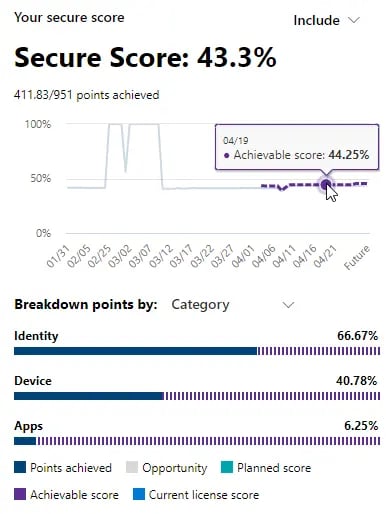 Source: Microsoft Learn
Source: Microsoft LearnWhat is a good Office 365 Secure score?
As per Microsoft Secure score dashboard shown above, a Secure Score of 44.25% is commendable.
However, we strongly recommend aiming for a secure score in the range of 60% to 80% for optimal protection. A score below 60% may suggest that certain best practices are not properly implemented or configured.
Achieving the 60% milestone requires a moderate amount of effort and can be relatively straightforward.
On the other hand, reaching 80% is considerably more challenging and will necessitate thorough and meticulous work to gain those final percentage points.
How to improve your Microsoft security score?
The "Recommended Actions" tab provides a comprehensive list of security recommendations to mitigate potential attack surfaces.
It includes their respective statuses, such as "to address," "planned," "risk accepted," "resolved through third party," "resolved through alternate mitigation," and "completed."
This convenient feature allows you to easily search, filter, and group all the recommended actions based on your specific needs.
Please note that after completing an action, it may take between 24-48 hours for the changes to be reflected in your secure score. Stay vigilant and watch your score improve over time!
Ranking
The ranking of recommended actions is determined by considering several factors, including the number of points remaining to achieve, implementation difficulty, user impact, and complexity.
The highest-ranked actions typically have a substantial number of points left, while also having low difficulty, user impact, and complexity. This ranking system helps identify the most effective actions to pursue.
Recommended actions
When you choose a recommended action, a full-page flyout will appear. This engaging feature enhances user experience and provides a seamless navigation process.
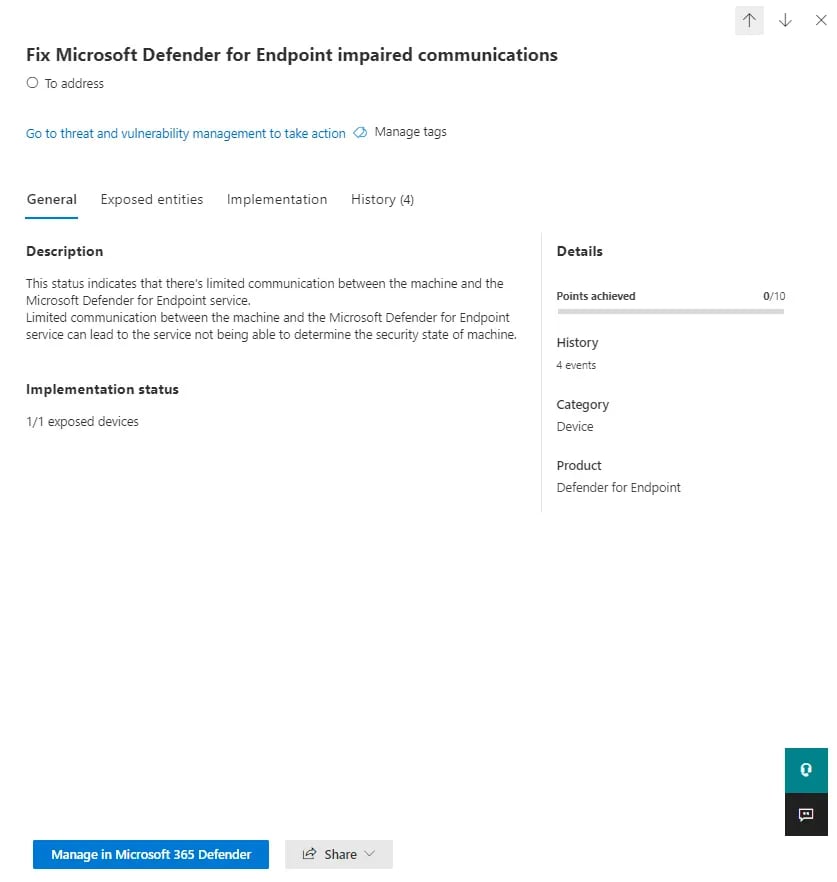
To complete the action, there are a few options available to you:
1. Manage in Microsoft 365 Defender
By selecting this option, you will be directed to the configuration screen where you can make the necessary changes.
In addition, you will earn points corresponding to the value of the action, which can be seen in the flyout. Please note that it may take approximately 24 hours for the points to be updated.
2. Share the direct link
Another option is to select "Share" which will allow you to copy the direct link to the recommended action.
Moreover, you have the flexibility to choose the platform through which you wish to share the link, such as email, Microsoft Teams, or Microsoft Planner.
Feel free to choose whichever option suits you best!
Benefits of Microsoft Secure Score
Despite a lot of organisations having access to this tool, many are unaware of how to utilise it. Many Microsoft customers are unaware of the benefits that Secure Score has and how it can improve security posture.
Microsoft Secure Score provides an actionable plan by making it easier to discover and implement the security features and best practices that will advance your security.
It does not involve any configuration or set-up; it is automatically provided and refreshed daily.
By using this tool, it lessens the chances of being hacked or suffering from a data breach, as it is constantly updating for gaps in your security.
If you are a customer who has access to this tool, then it would be most beneficial to keep track of your score as it will help you to improve your organisation’s security posture and diminish security risk.
It is a straightforward tool to ensure you are getting the most value from your Microsoft subscription. It can be found in Microsoft security section in the Microsoft 365 Security Centre.
FAQs
What should my Microsoft Secure score be?
As strongly recommended, aim for a secure score in the range of 60% to 80% for optimal protection as a security benchmark.
What does a higher Microsoft secure score mean?
Having a higher Microsoft Secure Score for devices indicates that your endpoints are significantly more resilient against cyber threats. This enhanced security safeguards your devices from potential attacks and ensures the safety of your data.
How secure is Office 365 online?
Office 365 online provides a high level of security to protect your data and ensure the confidentiality, integrity, and availability of your information. With advanced security features and regular updates, Office 365 offers robust protection against various threats. You can trust Office 365 to safeguard your data and provide a secure environment for your online activities.
What is a secure score in Microsoft Defender?
Microsoft Defender's Secure Score is a valuable metric that measures the security posture of your system. It helps you understand the overall security level and provides actionable insights to enhance your protection.
How can Aztech help?
Here at Aztech, we encourage our customers to make the most of their Secure Score as it helps to improve the overall security for their organisations.
Furthermore, it can provide a clear overview of the security of your Microsoft assets, allowing you to easily establish your weak points.
We are a Microsoft Gold Certified Partner, which means we have the highest degree of expertise in working with Microsoft technologies.
We can help you to understand Microsoft Secure Score better, to ensure that you have the most secure security posture for your organisation.
If you have any questions on the Microsoft Secure Score or would like to know more, please get in touch and we would be happy to help.

-1.png?width=552&height=678&name=text-image%20module%20desktop%20(4)-1.png)


.png?width=2000&name=Case%20study%20(21).png)


-2.png?width=422&height=591&name=text%20image%20tablet%20(31)-2.png)